After years of performing digital marketing for wedding venues, our team has mastered on how to run successful campaigns by using Google Ads best practices listed in this article.
Google Search Ads is one of the best marketing channels to use to promote your business and earn more leads and sales.
This strategy can allow you to bring in highly qualified and targeted website visitors from your Google Ads that are searching for relevant services or product you offer.
Conversion rates on a well-executed Google Search Ads campaign can be much higher than other paid marketing channels because the website visitor is actively searching for your service or product.
Using a combination of machine learning and industry expertise, it’s possible to really niche down your Google Search Ads campaign to perform at a high level and bring in a consistent stream of new leads and sales.
But running Google Ads campaign isn’t easy.
There’s a lot of strategies and techniques that must be used to really have your campaign performing optimally to bring in the right type of visitor that converts into a legitimate prospect and sale.
With that being said, here are 8 tips and best practices to use today to help make your Google Search Ads campaign highly effective.
1. Don’t Try To Run Google Ad Campaigns Yourself To Save Money
We know it can be tempting – we completely understand.
But trying to run Google Search Ads campaigns yourself – solely to save money more often than not leaves you with a sour taste in your mouth filled with discouragement.

Not to mention, if not created and optimized properly, you’re going to blow through your marketing budget AND lose out on a lot of potentials.
Unless you know what you’re doing, in the long run you’re going to waste a lot of money as well as time.
A wasted budget can come in many different ways.
Whether it’s using incorrect keywords, not properly optimizing your budget, or sending your traffic to not-relevant pages, this can quickly burn through your budget causing you to become discouraged with the power and possibilities of search ads.
In the end it’s much better to hire a professional that can utilize your budget properly and give you the type of return on your investment that you expect.
2. Send Your Google Ads Traffic To Relevant Pages
With Google Search Ads, you want to be highly specific with the type of traffic entering your website and where you send them to.
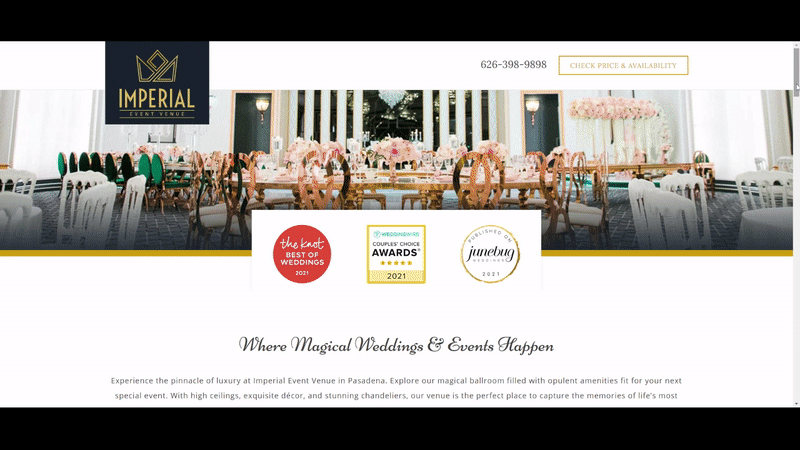
The more specific you are and the more relevant the page you direct traffic to, the higher your quality score can become which can help reduce your cost per click.
Just keep in mind that improving your quality score revolves around a lot more than just the relevancy of the page.
Sending traffic to a relevant page means the page the user sees after clicking on your ad corresponds to what their search term is.
Here’s a perfect example:
Say you’re running Google Search Ads for a wedding venue and one of your keywords is “wedding venues”.
In order to achieve a higher relevancy score, and a better user experience, you would want to link them to your “wedding venue” or “weddings” page of your website and not, for example, your Birthdays or contact page.
The user is clicking your ad and landing on your page expecting to read and see about your wedding venue and wedding options, not Quinceañeras or Birthday parties.
You want to maximize the conversion potential of every click that you pay for in your search ads, and sending them to a highly relevant page is one way to ensure that.
Another factor to consider when discussing the relevancy of the page you directed traffic to is the proper conversion optimization of your page.
Getting users to a relevant page is only one part of the Google Ads best practice, having a properly optimized page is what can turn a visitor into a customer.
So what does proper conversion optimization on your page look like?
Well for one, you’re going to want to have commanding visuals that resonate with what your customer is looking for.
You’ll also want to have power call-to-actions that is relevant to their expectations and that trigger them to take your desired action (buy a product or inquire about a service).
A properly optimized page will take a qualified website visitor and focus their attention and ultimately allow you to build credibility and trust.
Taking these into account will provide a relevant experience for your website visitor and ultimately help you gain higher quality score that will help lower your cost per click (cpc) and other associated costs with your Google Ads campaign.
3. Optimizing Your Ads Based On Keyword Match Types
Now that you have an idea of what it means to send traffic to relevant pages, let’s discuss one of the biggest mistakes we see with people trying to run Google search ads.
It’s vital to optimize your campaigns based on match types.
So…you don’t even have to ask…I already know what your next question is going to be.
“What’s a match type?”
A match type dictates how closely or similar your keyword needs to be to the user’s search in the search engine for your ad to come up on their search results page.
There are three main match types that you can focus on. Those are:
- Exact Match
Exact match keyword ads will only show up when users search the exact phrase that you specify. For example, [wedding venue]. Your ad will only show up when ‘wedding venue’ is searched. If it has any alterations such as ‘intimate wedding venue’ your ad won’t show up. Exact match keywords can be more expensive, but they’re significantly more specific to the searcher’s intent. - Phrase Match
Phrase match keyword ads will only show up when users search your keyword phrase with either altering words before or after. The key is for your keywords to be beside each other. For example, if you’re using a phrase match for “wedding venue”, then something like ‘outdoor wedding venue’ or ‘wedding venue with reception hall’ will trigger your ad to show up. In order for a phrase match keyword to deliver to a searcher, your intended keyword(s) must be beside each other. Similarly, the phrase ‘wedding hall venue’ would not trigger your phrase match keyword ad because your keywords are not beside each other. - Broad Match Modified
Broad match modified keyword ads will show up when your specified keywords are within a user’s search in any order. For example, if your broad match keyword is +wedding + venue, then someone can search, ‘venue for my intimate wedding’, and your ad can show up because your two keywords are within the search, even though they are not beside each other.
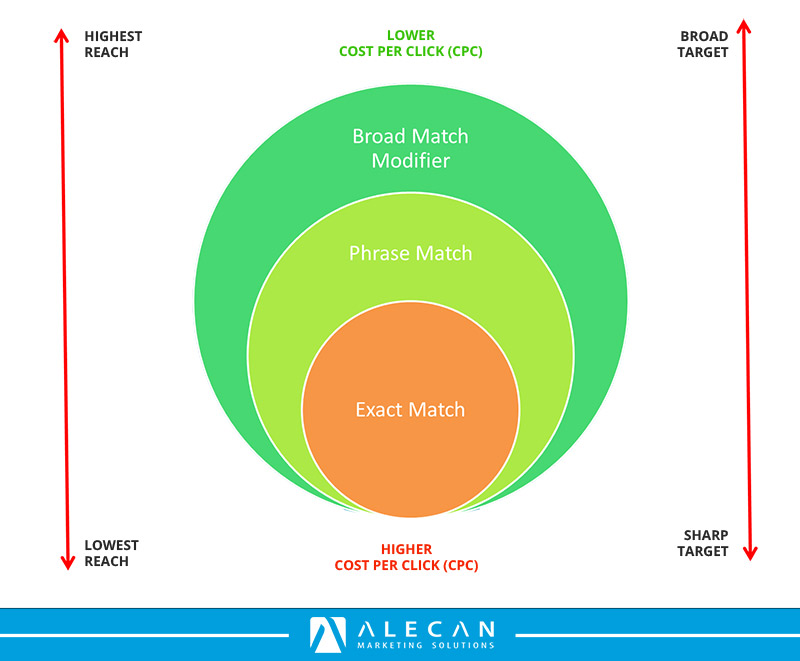
Now that you understand the different match types, it’ll be easier to process why it’s so important to running a successful Google Search Ads campaign.
The best practice for running Google Ads is to create different ad groups for each keyword match type, you’ll be able to collect data and start to narrow down which searches are generating more leads for the cheapest cost.
One important note when it comes to setting up multiple match types for each keyword: it’s vital that you exclude each match type from the other ad groups.
The reason for this is when someone searches a phrase that your ads should show up for, if you’re not excluding them from each other you will begin to bid against yourself.
When you’re bidding against yourself all you are doing is raising your average cost per click (cpc) and then ultimately lowering your quality score.
Match types are extremely important to understand when it comes to running a successful Google Search Ads campaign and limiting to have 10-20 keywords per ad group to better identify and understand what’s performing best for you.
Knowing what type of search queries are helping you earn leads and sales is vital to optimizing your campaign once you have gathered enough data.
4. Properly Using Negative Keywords In Your Campaigns
Now that you have a better understanding of keyword match types, one of the best practice for Google Search Ads is to properly be using negative keyword lists in your campaigns.
Negative keywords and search terms that you don’t want your paid ads to show up for.
Remember, every time your ad shows up it counts as an impression. Then your ad impressions get counted towards your click and bounce rate that can impact your quality & relevancy score.
By adding negative keywords to each of your ad groups, you can eliminate some of the wasteful searches that your ad may show up for which will ultimately stretch your budget.
You’re probably thinking to yourself what’s an example of a negative keyword that we should add to my Google Search Ad campaign.
Let’s go back to our wedding venue example.
Let’s say you have an indoor wedding venue and you’re running a search ads campaign.
One word you may want to consider adding as a negative keyword is “outdoor”.
So the next time someone searches “outdoor wedding venue” you definitely don’t want your ad to show up as your venue does not offer an outdoor area.
Another perfect example for the wedding venue industry would be to add the word “decorations.” to their negative keyword list.
If someone is searching “wedding venue decorations”, chances are if you’re a wedding venue this might not be too relevant for you as the user intent is, in all likelihood, to find decorative ideas for their wedding venue.
If you don’t add negative keywords to your Google Ad campaigns, the user is going to see your ad, click the link, and minutes later will immediately exit your page, which has now cost you some of your budgets and increases your bounce rate.
This simple practice for your Google Ads can save you hundreds or even thousands of dollars a month, especially if the keyword you are excluding has a high search volume.
We’ve audited search ad campaigns before with zero negative keywords and have seen how thousands of dollars were wasted over a course of a few months because the campaign wasn’t set up and managed properly.
5. Use Relevant Ad Extensions
Ad extensions are a perfect way to add additional information to your search ad.
These ad extensions can give users another enticing reason to click your ad and ultimately choose your business.
For the most part, using the right ad extensions can increase your click-through-rate (CTR) by even as much as several points by maximizing your performance.
Three of the most common ad extensions for wedding venues are the following:
- Call Extensions
- Encourage people to call your business by adding a phone number or call button to your ads.
- Callout Extensions
- Add additional text to your ad, like “free delivery” or “24/7 customer support.” Callouts are used to try increasing your conversions.
- Sitelink Extensions
- Link people directly to specific pages of your website that are relevant to their search.
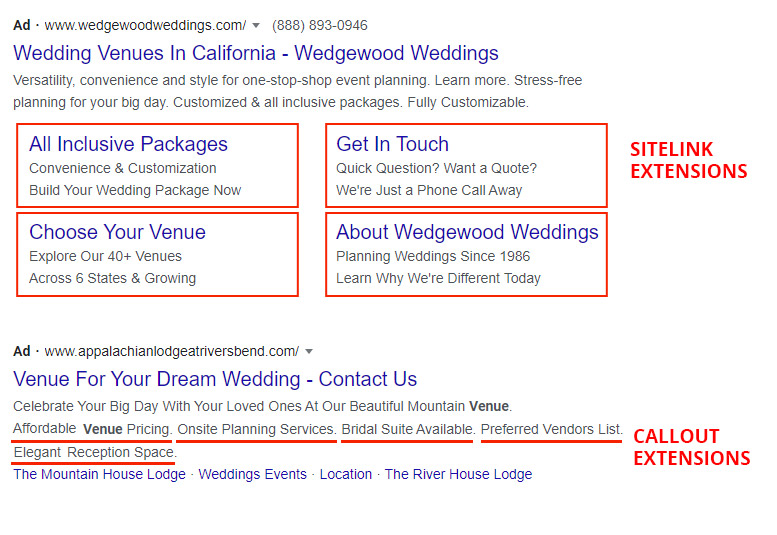
It’s important to note that ad extensions don’t show every time your ad is loaded.
Google uses a combination of its machine learning, your budgeting allocation, and other factors to determine if showing your ad extensions for that particular user and search is predicted to improve your performance.
Users don’t have the greatest attention span and getting them the right information instantly can improve your performance.
Even a small percentage increase in click-through-rate can make a difference in your overall conversions.
6. Retargeting Visitors
Have you ever visited a website on your phone or computer only to start seeing ads for that same sneaker following you around onto other websites?
That is what’s called retargeting ads in digital marketing.
And it’s one of the most powerful marketing strategies that a business can use.
Most people think Google only has search ads, and video ads on YouTube. But they also have something called display ads, which works perfectly for retargeting purposes.
To make a complex topic simple, when you visit a website that has Google Ads set up, the website will recognize you as a visitor, and even specifically what pages and items you viewed, and begin to deliver relevant display ads to you around the web.
One thing that needs to be understood by most business owners is that the percentage of people that will buy your product or service the first time they hear about you is very small.
It takes time to build authority and credibility with them and for the user to understand your message.
In marketing, there’s something called the rule of 7 (or is it 9? Marketing changes so much and studies continuously come out that it can be hard to keep up!)
Back to the rule of 7 – the rule of 7 states that someone must hear your brand’s message at least 7 times before committing to buy your product or service.
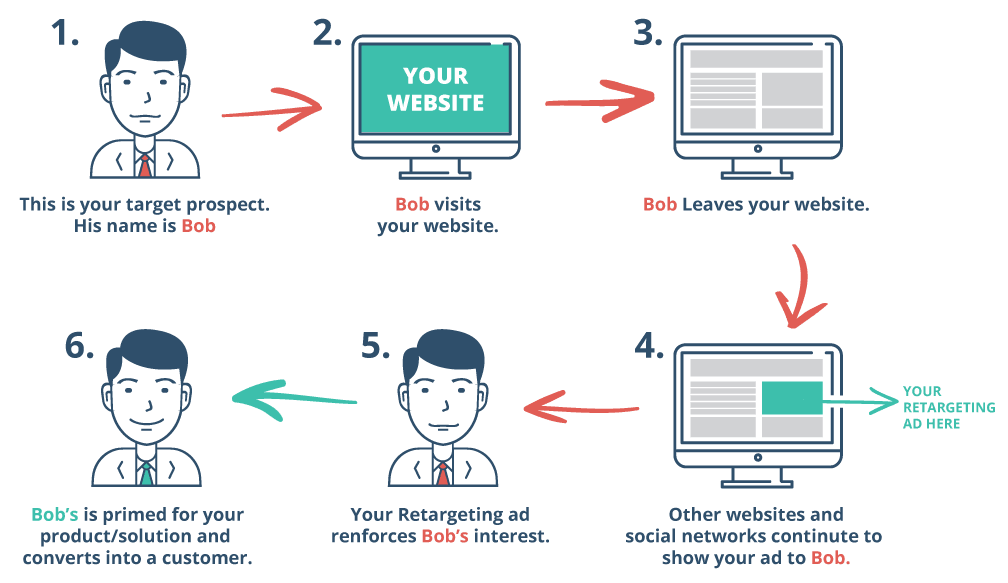
Now does remarketing start to make sense? It’s incredibly powerful when done right.
It can serve as another customer touchpoint every time they see your display ad.
You can create a retargeting audience on the Google Ads network based on a number of variables such as: website visitors, email lists, and mobile app users.
You can get really specific with this, too.
Let’s give you another example – Going back to wedding venue industry again.
Let’s say your venue has two different ballrooms and a website visitor checks out the page for one of them, but does not inquire.
With a retargeting campaign, you can create display ads with beautiful images of the same ballroom along with an enticing caption to take action.
While the user may not click your ad right away, it will subconsciously be taken in and remind them of your ballroom they were viewing.
Retargeting campaigns are one of the best practices for running Google Ads and anyone that is running search ads should definitely add this to their campaign.
7. Adjust Bids For Geotargeting, Mobile, and Desktop Users
The beauty of Google Search Ads is how specific and granular you can get.
Oftentimes these small tweaks and adjustments can make a major impact on how far your budget is going.
One of the best practices of Google Ads is to make bid adjustments for geolocations (also known as geotargeting), mobile users, and desktop users.
Before we get into the strategy, what exactly is a bid?
To keep it simple, bidding is simply the amount of money you’re willing to pay for each click every time your ad comes across someone’s screen.
There are various ways to bid and adjustments you can make, but we’ll save that for another article.
You might be thinking how do I know who is coming from what city and what device they’re using?
Google knows exactly what location someone is visiting your website from as well as what device they’re using.
As you begin to gather more data from your campaign you can start to review the data and make adjustments based on what you see.
If, for example, you’re running search ad campaigns in 10 different cities and you see that specific cities are performing better than others, you can increase your bid for searches from those cities.
Similarly, you can adjust your bids based on what device they’re using.
Nowadays usually 75% of traffic for wedding venues comes from mobile users, so you can use that to bid higher for people on mobile devices.
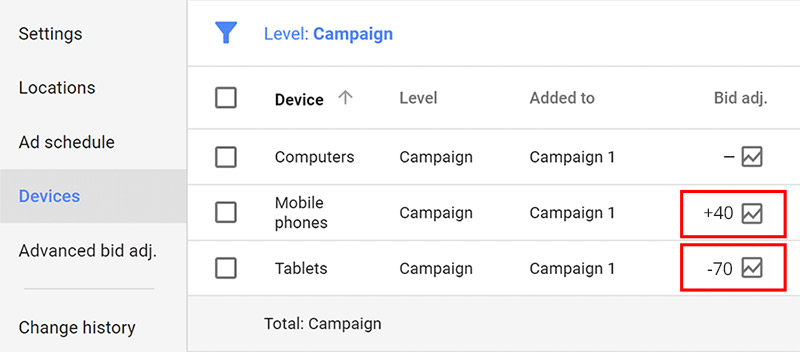
But it’s important to see what the data tells you.
For some keywords you may notice that desktop users convert at a higher rate and lower cost-per-conversion.
With that in mind, you can increase your bid for that particular keywords for people on desktops.
And you can do the same for words that convert higher for mobile users.
You can get even more specific and choose which particular device works better in which city and make adjustments that way.
Sounds complicated, right?
It can be – but that’s where years of experience and knowledge comes into the picture. That’s why our very first tip was not to try to run Google Ads yourself if you’re simply trying to save money.
8. Have Proper Goals Set Up To Track & Measure Conversions
So you’ve set up your search ads campaign.
You’ve got all your keywords in, what cities you’re targeting, what negative keywords you’re using.
Now it’s time to launch your campaign, right?
Well…do you have your goals set up yet?
You wouldn’t believe how often we’ve seen people running search ads without properly setting up goals.
How else are you going to track and measure your conversions?
How will you measure what is successful?
Setting up proper goals is one of the foundations of being able to run a successful search ads campaign.
So what are goals?
Goals are the final action that defines what you want a user to do on your landing page.
Depending on your business model you will have a different goal than another business.
We’ll break down a few example to help you visualize an example of a goal.
Let’s say you’re an ecommerce business selling gym clothes.
You can set up multiple goals such as: add to shopping cart, or purchase.
Every time someone adds an item to their car or makes a purchase these will trigger as goals.
Here’s another example – let’s say you’re a wedding venue owner (I know, I know…we keep going back to this example).
You’re likely looking for people to fill out a form to inquire for your wedding venue and check availability.
You can create a goal for every time someone fills out that form and lands on a designated “Thank You Page” afterward.
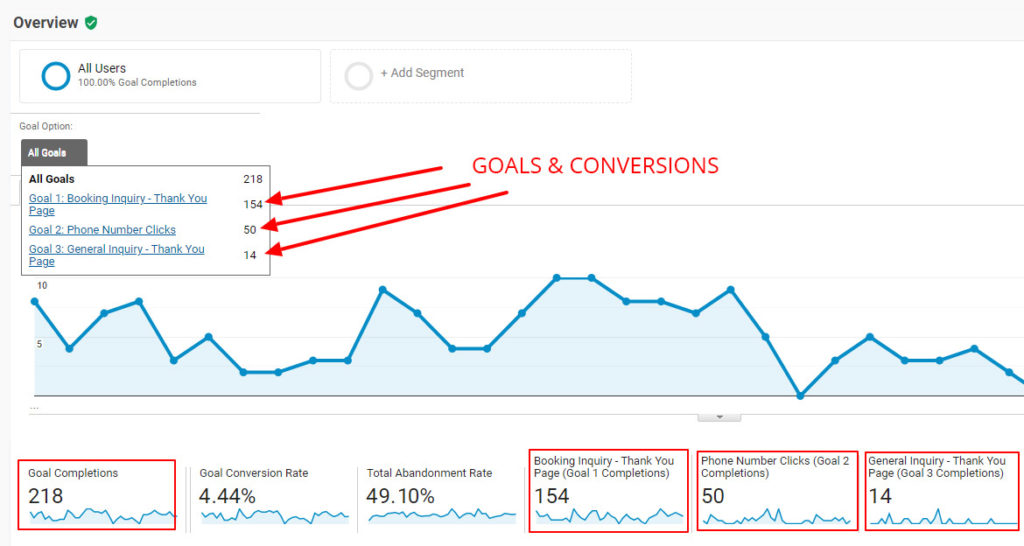
These goals can be created in your Google Analytics and than sync these goals from your Analytics to Google Ads.
Once you have your goals and conversions set up, you’ll better be able to track and measure how your search ad campaign is doing. This will help you make decisions on changes you need to make with your ad campaigns to better optimize based on the valuable data you’re gathering.
The Final Takeaway
Despite being highly complex, Google Search Ads is one of the most effective advertising platforms out there.
The ability to capture users as they are actively searching for your product or service usually yields higher conversion rates.
Though it can be slightly more costly than Facebook Ads (but Facebook ad impression costs are increasing as well), the payoff is in your higher conversion rate.
You can also read more about which platform is better for your business, Google or Facebook Ads by clicking here.
With so much data and metrics to go through, someone can easily spend hours a day trying to optimize and perfect each campaign.
Putting in that much time and effort isn’t for everyone, but if done right this platform absolutely works and can generate a lot of revenue for your business.
After years of helping businesses out by running Google Search Ad campaigns, we’ve seen exactly how powerful this platform is when it’s properly optimized.
If you’re planning on setting up paid ad campaigns, the above list is the best practice for Google Search Ads in order to totally rocking your campaign.



