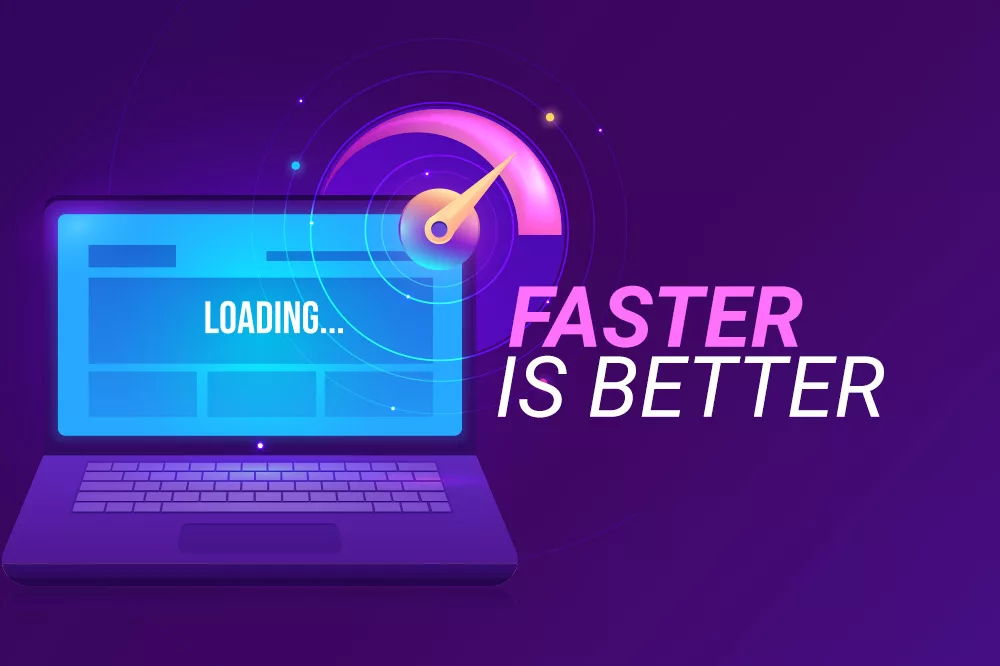Search engine optimization (SEO) requires many complex core web vitals and content tactics that, when done well, can launch your website to the top of search rankings. Your site speed is a confirmed ranking factor across search engine results.
At Alecan Marketing, we provide industry-leading content marketing and SEO services that deliver improved site performance and conversion rate results. If you’re interested in website design and development services from Alecan Marketing Solutions, book a consultation with our team.
Read on as we discuss how page speed impacts your website’s performance, how to analyze your core web vitals, and different ways to master page speed optimization.
Page Speed Explained
Page speed refers to how long it takes for a specific page to display its content or the total Time to First Byte (TTFB). Essentially, the length of time required for the browser to generate the page’s main content is the page speed. Page speed varies on desktop and mobile devices, so search engines consider each speed differently.
Many factors impact the page load speed. For example, your CSS styling elements, HTML code, JavaScript files, host server response time, images and videos, and more will all contribute to a slow or fast load speed.
Page Load Time vs. Site Speed
Your page speed refers to the time a user must wait to visit an individual web page, while the site speed includes the average load time across all web pages on your site. For example, you may have one zero-second page along with a few pages that load slowly, taking more than a few seconds. Your website’s loading speed considers all page performance rates, including each mobile version.
What Is a Good Page Speed?
Most consider that if a page loads more slowly than 0.4 seconds, it’s slow. According to how Google and other search algorithms rank sites, a decent page speed typically falls under 0.25 seconds.
The Importance Of Page Speed And Why IT Matters
Page speed matters for two primary reasons: ranking well and promoting the page’s interactivity. Because search engines prioritize user interaction and experiences, they will rank your site lower for poor page load speeds.

Page speed impacts the following critical SEO industry aspects and metrics:
- Search engine rankings: Page speed is a critical ranking factor that can affect where your site appears in results. You must consider individual speeds, overall website speed, and performance for mobile users. Page speed optimization can help increase your website’s visual stability: improving traffic, brand awareness, page sessions, and conversions.
- Bounce rates: Bounce rate refers to the percentage of visitors who immediately leave your site without viewing or interacting with the content. If users visit a web page that won’t load within a reasonable time, they will often abandon it. A fast page speed offers instant content delivery to users, which can reduce bounce rates.
- Google Ads costs: Google Ads allows you to pay for an advertised listing near the top of search results following a pay-per-click pricing model. Because page speed is a ranking factor, Google charges more when pages load slowly. Page speed optimization can help you get more out of your advertising budget.
- Conversion rates: The conversion rate refers to the percentage of users who visit your website and follow your desired actions, whether that be purchasing a product, subscribing to the blog, scheduling an appointment, or requesting a live demo. Poor page speed can negatively affect conversions because it slows down the user experience, creating higher abandon rates as users struggle to find the information they need.
- User experience and engagement ratings: Page speed optimization delivers lightning-fast user experiences across your desktop and mobile website, promoting an easier engagement environment. Users can instantly find what they need without waiting, which reflects well on your brand and reduces single-page sessions.
What Causes Slow Loading?
So, what causes a slow page speed? The following factors can all reduce your site’s speed:
- Large images or videos: Large and uncompressed multimedia files take longer to load, especially if you have multiple on one page.
- Excessive on-page elements: When your page loads, the browser must download each element and file, including HTML headings, design elements, images, backgrounds, buttons, etc. Too many elements per page can slow down loading and confuse the user experience.
- Unnecessary CSS or JavaScript: Browsers must download codes, like CSS or JavaScript, which can increase load times. Improper or unnecessary codes slow down your site.
- Server or network issues: Various network issues can impact your server responses. For example, too many users on your site at once can increase loading times if your hosting server cannot handle the traffic.
- Website construction errors: Website errors, like broken links and 404s, create redirects that send users to different pages. Redirects increase loading speeds.
- Excessive plugins: Plugins can improve your website’s functionality, though adding too many systems can slow things down.
- Shared hosting servers: Cheaper web host services use a shared server that can slow down with too much traffic. If you expect high volumes, you may need to upgrade to a more suitable web hosting platform to improve server response time results.
How To Analyze Your Page Speed and Website Performance
Before improving your individual page speed, you must understand your current web browsing performance. Various tools help you analyze your core web vitals for deeper improvement insights and speed analysis.
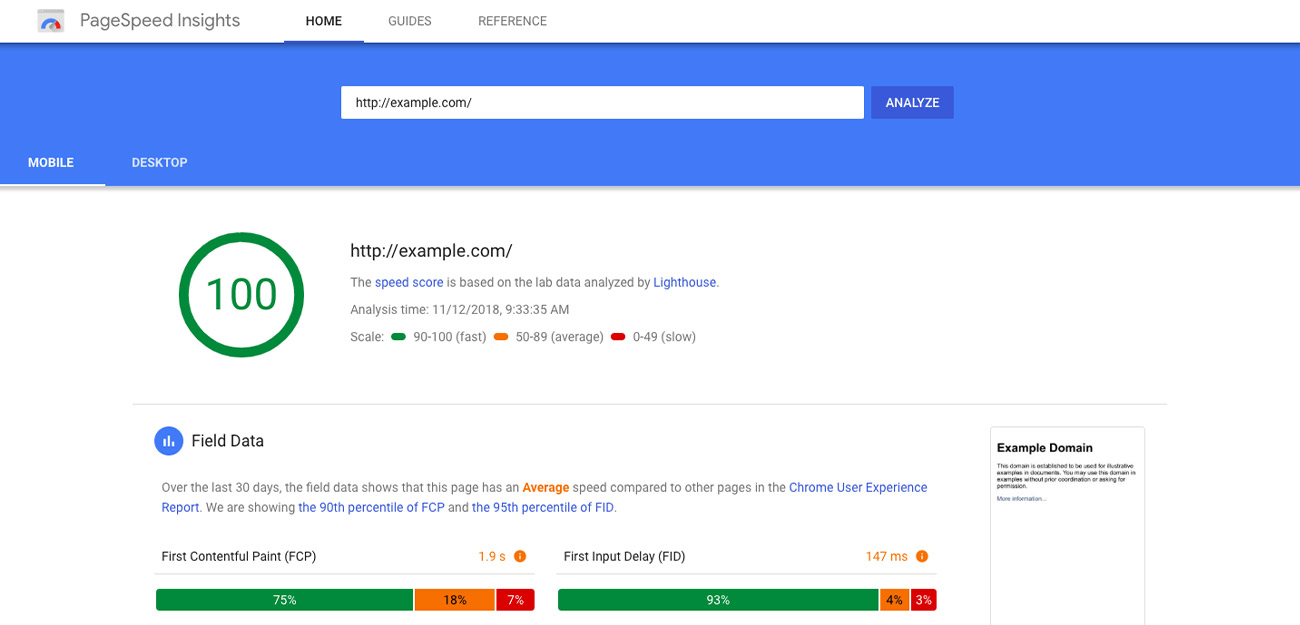
We recommend Google PageSpeed Insights and Google Lighthouse website performance audits and optimization insights. For example, you may run your site through one of these tools to find that your pages don’t load well on mobile devices. With this insight, you can optimize your mobile sites for mobile searches.
Key Page Speed Metrics
When analyzing your website’s performance and lab data, you should track a few key metrics, including the following:
- Time to First Byte (TTFB): The time it takes for a page to begin loading
- Fully Loaded Page Speed: The time required for a page to load to 100%
- First Meaningful Paint: How long it takes for a page to load its readable content
- First Input Delay: How long it takes for a page to load its interactive content
- Cumulative Layout Shift: How stable a website is as it loads
- Largest Contentful Paint: The time required to load the page’s largest element
Mastering Page Speed Optimization To Make Improvements
Mastering the page speed ranking factor to perform well in search results and improve website interaction metrics is relatively straightforward. Unlike Google’s authority ranking factor, which takes months of content work, you can make a few adjustments and see instant results.
Streamline Your Code
If you constructed your website using one of your host server’s templates, you don’t need to add any custom code to make the pages function. Website developers often add CSS, JavaScript, and other languages to add unique style and functionality to template sites. To improve your page speed, you should remove unnecessary code and streamline the items you keep by cutting excess characters.
Reduce On-page Elements
Various page component downloads greatly impact your page speed. Images, scripts, style sheets, and headings create HTTP requests that increase download times. You can prioritize the page speed ranking factor by reducing unnecessary elements, like duplicate items and complex scripts.
Optimize Images
Image size does not refer to the picture’s actual space on your web page but, rather, its megapixels. High-resolution photos require long download times. You can compress image sizes while still maintaining the overall quality.
We recommend using an image optimization tool to improve your multimedia download times. You can also consider scalable vector graphics (SVGs) over PNG or JPEG images, as they automatically expand and shrink to meet desktop or mobile search needs without losing resolution.
Remove Errors
Your website’s construction impacts the page speed ranking factor. Broken links and errors slow down loading times and can reduce your site’s rankings. We recommend using a site indexing tool to locate and resolve all potential issues.
Pick the Right Server for Your Needs
Your website’s hosting platform may cause your slow loading speed. Websites with large influxes of traffic typically require specific servers that can handle the bandwidth. Consider researching different server options if your host platform cannot handle your site’s needs.
Consider a CDN or Caching
A content delivery network (CDN) locates users’ local servers for more optimized loading speeds. Adopting a CDN can offer instant page speed increases with minimal work.
Caching refers to recurring users storing your page’s information on their browser cache, so the next time they visit, they won’t need to re-load the entire page. Caching can also offer instant page speed improvements, though not for new users.
Hire an Expert SEO Agency for Optimal Website Performance
Understanding the importance of page speed is only the first step in your SEO journey. Leveraging both web design and SEO with comprehensive ranking factor strategies is the best way to bring your website to the top of search results.
At Alecan Marketing, our experts can help you create a high-performing website for scalable business success. Schedule a consultation with our Alecan Marketing Solutions team today to learn how we can improve your website’s speed and search engine rankings.