Business owners opt for website migration for a number of reasons, but failing to consider search engine optimization (SEO) elements can lead to unexpected poor site performance.
If you want to move your website to a new platform, shift from http to https site protocol, or change your domain, you’ll need to perform certain tasks to avoid losing organic search rankings and your solid reputation with search engines like Google and Bing.
Search engine crawlers use URLs to find and crawl web pages, so when those URLS change, the site can experience a significant drop in search rankings and organic traffic. In this article, we explain what site migration entails and share a website migration guide to help you perform a proper site migration.
At Alecan Marking Solutions, we provide trusted digital marketing services to B2C and B2B clients across industries. Learn more about the search engine optimization services we provide.
What Is a Website Migration?
Website migrations occur when site owners make design, coding, copy, or URL structure changes to a website, which changes how crawlers locate and index the site. There are many types of site migrations, depending on the purpose of the change. For example, you may migrate a website to change your domain, move to a new content management system (CMS), or make radical coding changes.
Whether you want to move your site’s content to a new site with a different domain or you need to update an outdated site structure, you’ll do so through a site migration.
Why Is SEO An Essential Consideration During A Site Migration?
Whatever reason you have for migrating your site, it’s essential to consider SEO to maintain current organic rankings and authority. Failing to consider SEO when migrating to a new website can lead to a major decrease in site visitors and conversions, which you rely on to generate ongoing leads for your business.
An SEO migration ensures that you preserve your organic relevance by making it easy for previous and new visitors to find your new site. A properly completed migration also helps Google, Bing, and other engines locate and crawl your site.
A 10-Step Website Migration Checklist
You can maintain your website’s visibility during the site migration process and avoid typical site migration disasters by following this checklist:
1. Create a Website Backup
Just like any major undertaking for your business, it’s smart to have a backup plan. Site migrations require many complex steps, and you don’t want to lose everything if something goes wrong during your new site launch. You can prepare for unexpected roadblocks by backing up your existing site and developing a plan to go back to it should the need arise.
If you’re migrating your website from one domain to another, you may choose to hang onto your current domain. Keeping the old domain ensures that another person doesn’t purchase it and gain all the traffic you would potentially get and undo all of your hard work before you finalize your new site.
2. Use a Staging Site
A staging or test site will allow you to test the website’s layout, 301 redirects, and overall function before you make it viewable to online users.
A site migration can take a few weeks or a few months depending on how many web pages the old one contains, and you don’t want to make changes to your live site until you have a clear plan in place and have completed every step on this checklist.
3. Examine the Organic Health of Your New Domain
Before you commit to a website migration to a new domain, examine the new domain’s organic performance and old content. Choosing a domain with a poor reputation for spammy links, irrelevant content, and past penalties from search engines can negatively affect the performance of your new website.
You may invest in a domain health check tool or simply visit the previous site using the Wayback Machine. This digital archive includes hundreds of billions of web pages from the past and may provide a good idea of the type of content previously found at the domain you want to migrate your website to.
4. Identify the Most Valuable URLs on Your Old Site
When planning a migration, perform a site audit of your entire site using tools that measure SEO metrics like Google Analytics to identify your top pages.
When you put your 301 redirect file together (the next step), you’ll want to prioritize the web pages that most positively impact your site’s performance in organic searches. This separate site audit project helps you determine which content you want to migrate, update, and eliminate.
5. Complete 301 Redirects
Bridging the SEO gap between your old and new site requires the proper implementation of permanent URL redirects. 301 redirects resolve your old URLs to the new URLs, which means links to old pages will direct Google and internet users to your new pages.
You want each redirect to take the user to the most relevant page on the new site, whether that’s the same page or a new one with updated content.
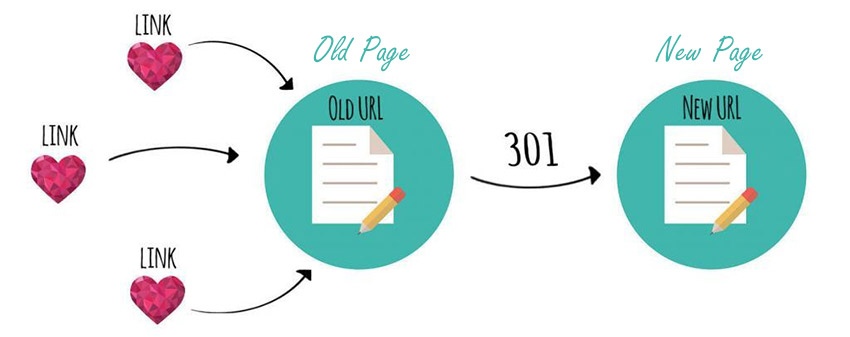
301 redirects also send users clicking on links from external sites to your new landing pages, so you don’t have to worry about losing all of your backlinks when changing your domain. Your web developer should be able to help you create a 301 redirect map for your new URLs.
6. Create And Customize A Navigable Error 404 Page
A website with tens of thousands of pages may not redirect all the pages from the legacy site, resulting in URLs with no existing pages and 404 errors. Default error 404 pages appear blank with no navigation for the user, which can have a negative impact on your site’s traffic levels as users become frustrated and leave the site.
Be sure to create a customized error 404 page while preparing for your website migration to provide users easy navigation back to your site’s high-converting pages.
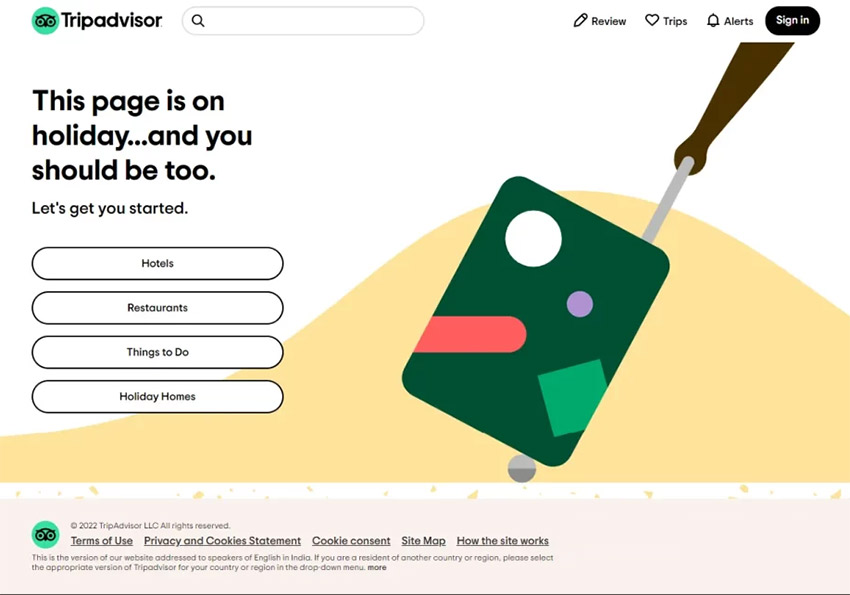
We especially enjoy fun 404 pages with funny messages, such as this 404 page from Tripadvisor.com. If you can make your website visitors smile, they may feel less flustered with the error page and less inclined to click away from the site.
7. Fix Internal Links
Internal links bring website visitors from one page to another on the same website, and internal linking plays a significant role in how your site ranks in organic searches.
You can help prevent broken links and unnecessary redirects by editing internal links with your new URLs. You may hire a digital marketing agency like Alecan with finding all of your internal links, or you may use an online tool like SEMrush.
8. Update Google Search Console and Bing Webmaster Tools
Upload your new XML sitemap with your new URLs to Google Search Console and Bing Webmaster Tools to avoid site crawl issues. A sitemap provides the site architecture (URL structure) to these and other engines, helping Bing and Google discover your most important web pages.
You can also upload or update your robots.txt file to tell Google or Bing which pages it can and cannot crawl.
9. Update URLS on Local Listings for Search Engines
If you own or manage a local business, you likely have a profile on Google Business, Bing Places, or other search engines.
When going through your website migration checklist, update these profiles with your new URL, including separate location URLs if you have more than one physical location. Your migrated site may not rank as well if you don’t update these essential profiles.
10. Test Mobile Friendliness
A large portion of today’s internet users browse the web using their mobile phones, and slow page speeds on mobile devices may prevent search engines from ranking your website among top results. To ensure a successful website migration, test your site on mobile before taking it live to ensure website speed and function.
You may decide to use an Accelerated Mobile Pages (AMP) site, which helps mobile web pages load more quickly.
Need Help With Website Migration
This guide can get you started in creating your website migration plan, but ensuring a smooth site migration with maintained SEO relevance often requires the help of web development and SEO professionals.
At Alecan Marketing Solutions, we’ve spent almost 20 years performing comprehensive site audits, maximizing site speed, enabling app indexing, and much more for our digital marketing clients.
We can solve common migration issues, such as web server firewalls blocking search engines from crawling new sites and misuse of canonical tags. We’ll help you optimize your new site’s structure, setup successful 301 redirects, migrate schema, and more.
If you need assistance with a website migration, you can rely on the Alecan team. We help business owners and managers across industries, including healthcare, home services, startups, B2B, and more. Call us today at 800-208-5458 to learn how we can help with your site migration.
If you want to learn more about how SEO relates to website performance, check out some of our other articles. Click here to learn how blogging helps websites rank higher in organic searches.



